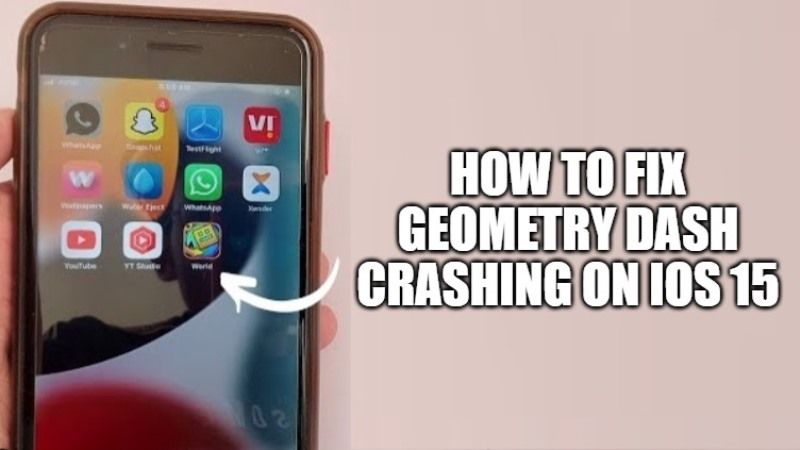
Geometry Dash Closes as Soon as I Open It on iPhone: A Troubleshooting Guide
Geometry Dash is a popular mobile game that has been enjoyed by millions of players around the world. However, some users have reported that the game closes as soon as they open it on their iPhone. This can be a frustrating issue, but there are several things you can do to troubleshoot it.
In this blog post, we will discuss some of the most common causes of Geometry Dash closing on iPhone and how to fix them. We will also provide some tips and expert advice to help you prevent this issue from happening in the future.
Why Does Geometry Dash Close on iPhone?
There are several reasons why Geometry Dash might close on iPhone. Some of the most common causes include:
- Outdated software: If your iPhone is not running the latest version of iOS, this could cause Geometry Dash to close.
- Insufficient storage space: If your iPhone does not have enough storage space, this could cause Geometry Dash to close.
- Corrupted game files: If the Geometry Dash game files are corrupted, this could cause the game to close.
- Hardware issues: If there is a hardware issue with your iPhone, this could cause Geometry Dash to close.
How to Fix Geometry Dash Closing on iPhone
If Geometry Dash is closing on your iPhone, there are several things you can do to fix the issue:
- Update your iPhone: The first thing you should do is make sure that your iPhone is running the latest version of iOS. To do this, go to Settings > General > Software Update.
- Clear storage space: If your iPhone does not have enough storage space, you can clear some space by deleting unused apps and files. To do this, go to Settings > General > iPhone Storage.
- Reinstall Geometry Dash: If the Geometry Dash game files are corrupted, you can try reinstalling the game. To do this, delete the Geometry Dash app from your iPhone and then download it again from the App Store.
- Contact Apple Support: If you have tried all of the above steps and Geometry Dash is still closing on your iPhone, you may need to contact Apple Support for further assistance.
Tips and Expert Advice
Here are some tips and expert advice to help you prevent Geometry Dash from closing on your iPhone:
- Keep your iPhone software up to date: Updating your iPhone’s software regularly can help to prevent compatibility issues with Geometry Dash.
- Make sure you have enough storage space: Deleting unused apps and files can help to free up storage space on your iPhone and prevent Geometry Dash from closing.
- Avoid downloading Geometry Dash from unofficial sources: Downloading Geometry Dash from unofficial sources could increase the risk of downloading a corrupted version of the game.
- If you experience any issues with Geometry Dash, contact the developer: The Geometry Dash developer can provide support and help you resolve any issues you may be experiencing.
FAQ
Here are some of the most frequently asked questions about Geometry Dash closing on iPhone:
- Why does Geometry Dash keep crashing on my iPhone?
- How do I fix Geometry Dash crashing on my iPhone?
- Can I prevent Geometry Dash from crashing on my iPhone?
There are several reasons why Geometry Dash might keep crashing on your iPhone. Some of the most common causes include outdated software, insufficient storage space, corrupted game files, and hardware issues.
To fix Geometry Dash crashing on your iPhone, you can try updating your iPhone, clearing storage space, reinstalling Geometry Dash, or contacting Apple Support.
There are several things you can do to prevent Geometry Dash from crashing on your iPhone, such as keeping your iPhone software up to date, making sure you have enough storage space, and avoiding downloading Geometry Dash from unofficial sources.
Conclusion
Geometry Dash is a great game that can be enjoyed by people of all ages. However, if you are experiencing issues with Geometry Dash closing on your iPhone, there are several things you can do to troubleshoot the issue. By following the tips and advice in this blog post, you should be able to fix the issue and get back to playing Geometry Dash.
Are you interested in learning more about Geometry Dash or other mobile games? Be sure to check out our other blog posts for more information.
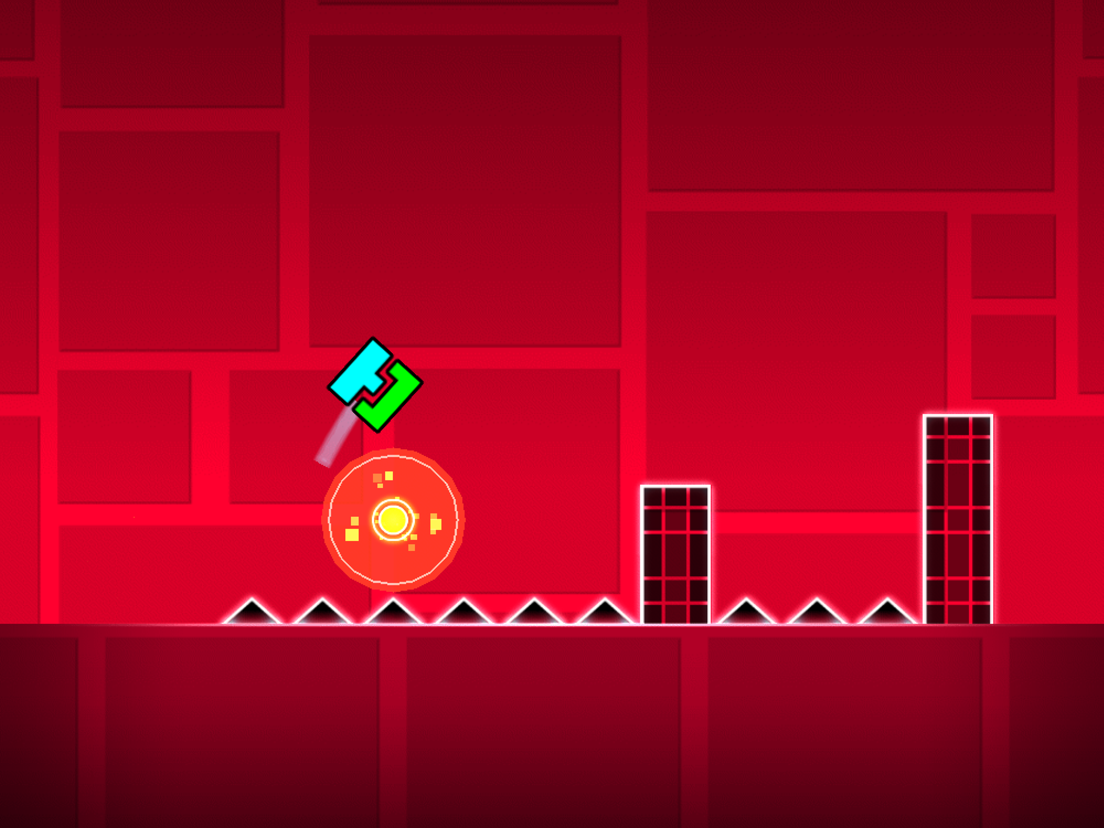
Image: www.appwereld.nl

Image: www.facebook.com
Can someone help me with this? Whenever I try opening Geometry Dash, I … The longestrunning community for Geometry Dash, a rhythm-platformer game by Swedish developer Robert Topala. We’re available on Steam, Android, and iOS platforms. Post your videos, levels, clips, or ask questions about the game here!